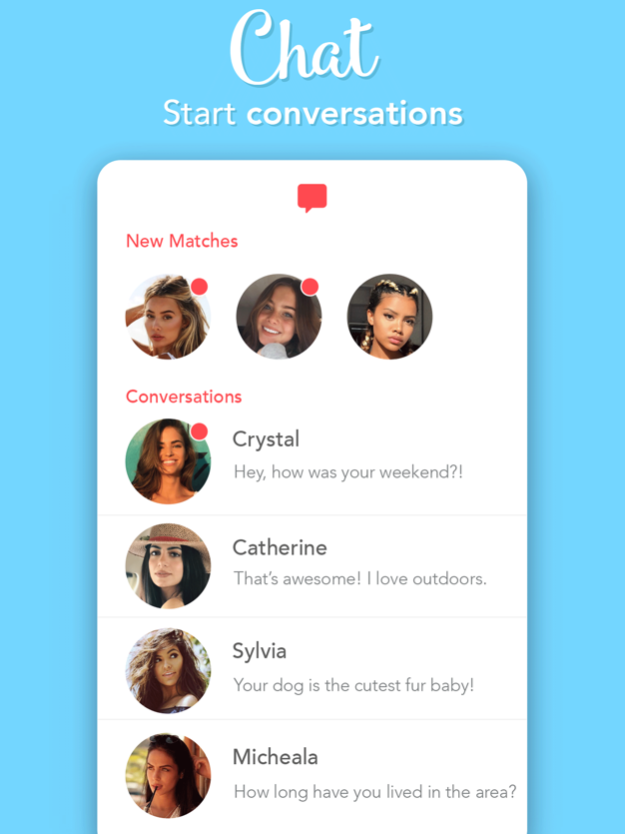Dating.ai - Search Dating Apps 1.1.8
Free Version
Publisher Description
"Everyone has a type... why not just narrow it down?" – The View
“Helping people find romantic partners” – Buzzfeed
“Find look-alikes of your favorite celebrities” – Elle
"Find a Kim K look-alike to take for a drink" – Daily Mail
“Dating.ai will find the most accurate matches” – Elite Daily
*Celebrity Look-alike Face-Search*
*Don’t Waste Time Swiping*
*Swipe-IQ Predicts Your Type*
*No More Profile Writing with Emoji-Bio*
*Upload a Photo to Find Similar Faces*
*Find Your Own Look-alikes*
Introducing “Emoji-Bio”, a feature that automatically profiles you! Stay tuned for an even more amazing experience in the coming weeks!
Dating.ai changes the dating game with powerful Artificial Intelligent features that:
*Automatically predicts your type*
*Auto-builds your Emoji-Bio*
*Lets you Face-Search*
Other swipe apps lack the ability to narrow your search, causing you to sift through thousands of profiles that aren’t your type. Swipe less and match more with Dating.ai - the smartest and most powerful dating app yet!
You can “Like” by swiping, or use a “Like-a-Lot” to increase your chances. You’ll show up in their search results and if you like each other, you can chat! Don’t have a type yet? Dating.ai will figure it out for you after you like and pass on a few profiles narrowed by distance and age range.
Like-a-Lots can be purchased in bulk, but 5 per day are provided as part of any subscription.
Subscriptions unlock features such as unlimited swiping, similar face search, hiding age and hiding location, and are monthly and auto-renew unless canceled. Subscriptions with free trial are monthly and auto-renew after 7 day trial period unless canceled.
Our terms of service/use are available at http://www.dating.ai/tos and our privacy policy is available at http://www.dating.ai/privacy
Legal Notice: Haystack AI, Inc. is not a partner, affiliated with, implying or claiming affiliation with any other company or developer. All Trademarks belong to their respective owners.
- Payment will be charged to iTunes Account at confirmation of purchase
- Subscription automatically renews unless auto-renew is turned off at least 24-hours before the end of the current period
- Account will be charged for renewal within 24-hours prior to the end of the current period, and identify the cost of the renewal
- Subscriptions may be managed by the user and auto-renewal may be turned off by going to the user's Account Settings after purchase
- Any unused portion of a free trial period, if offered, will be forfeited when the user purchases a subscription to that publication, where applicable
Aug 4, 2018
Version 1.1.8
This app has been updated by Apple to display the Apple Watch app icon.
Fixed login issues.
About Dating.ai - Search Dating Apps
Dating.ai - Search Dating Apps is a free app for iOS published in the Food & Drink list of apps, part of Home & Hobby.
The company that develops Dating.ai - Search Dating Apps is Haystack Al Inc.. The latest version released by its developer is 1.1.8.
To install Dating.ai - Search Dating Apps on your iOS device, just click the green Continue To App button above to start the installation process. The app is listed on our website since 2018-08-04 and was downloaded 1 times. We have already checked if the download link is safe, however for your own protection we recommend that you scan the downloaded app with your antivirus. Your antivirus may detect the Dating.ai - Search Dating Apps as malware if the download link is broken.
How to install Dating.ai - Search Dating Apps on your iOS device:
- Click on the Continue To App button on our website. This will redirect you to the App Store.
- Once the Dating.ai - Search Dating Apps is shown in the iTunes listing of your iOS device, you can start its download and installation. Tap on the GET button to the right of the app to start downloading it.
- If you are not logged-in the iOS appstore app, you'll be prompted for your your Apple ID and/or password.
- After Dating.ai - Search Dating Apps is downloaded, you'll see an INSTALL button to the right. Tap on it to start the actual installation of the iOS app.
- Once installation is finished you can tap on the OPEN button to start it. Its icon will also be added to your device home screen.